The Environment Window (top right window)
The Environment Window represents the physical (or abstract) environment of the location currently being visited. It contains the Items associated with a Location and a background image, if desired.
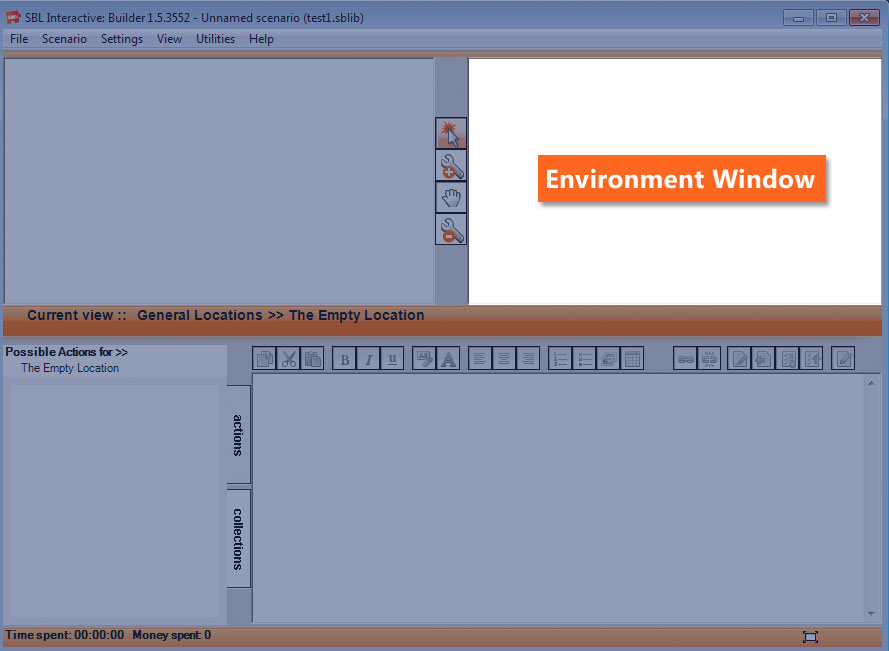
The properties of this window are similar to those of the Location Window, which is why it shares the same tools.
However, the Environment Window also contains the collector box in the bottom right corner; dragging an item into this box while in builder mode using the move tool will collect the item. The main reason for providing this function in the builder mode is to test the functionality of any prerequisites that may have been set within the scenario. To learn more about prerequisites please read the prerequisites section of this help file.